Common Errors, Causes, and Solutions When Using a Smart Key System
- 19 Sep, 2020
- 2 Comments

Smart key systems offer convenience and enhanced security, but like any technology, they can experience occasional issues. Below are some common problems users may encounter, along with their causes and recommended solutions.
1. Weak or Depleted Key Battery
One of the most common and straightforward issues is a worn-out key battery. Since smart keys rely on battery power, when the battery becomes weak or runs out completely, the system may not work correctly—or at all.
Solution:
Replace the key battery with a new one. After replacement, the system should resume normal operation.
2. Smart Key Doesn’t Beep (No Sound)
This is a frequently encountered issue. There are several reasons why the smart key may not emit any sound:
Common Causes:
- The smart key (POB/remote) or the vehicle’s receiving unit is too far away.
- The key battery is weak or drained.
- The smart key remote is damaged and unable to transmit signals.
- The beep function has been accidentally disabled.
- A malfunction in the vehicle’s smart system or the remote itself.
- The vehicle's buzzer is broken.
Most Common Reasons:
- The battery in the remote is low or depleted.
- The user has unintentionally turned off the beep function.
How to Diagnose and Fix:
- Move closer to the vehicle and press the “Find My Vehicle” button on the remote.
If the system responds with a “beep beep” sound, the issue was likely one of the following:
- You were previously too far away, beyond the effective range.
- The battery is weak. Replacing it with a new one should improve signal strength.
If you're near the vehicle and there’s still no sound or light:
- A drained battery could result in a weak or nonexistent signal, which prevents the buzzer from activating. Replace the battery to resolve this.
- Some users accidentally disable the beep function and mistake it for a malfunction.
To Re-enable the Beep Function:
Check the LED indicator on the key:
- Green light: Beep function is ON.
- Red light: Beep function is OFF (the light will flash when a button is pressed, but no sound will be heard).
To turn the beep function back ON:
- Press and hold the “Find My Vehicle” button for 2 to 5 seconds.
- When the LED changes from red to green, release the button.
- Press the button again to confirm the beep is working.
- If the smart key itself is faulty and needs replacement, consult a professional locksmith. Make sure to choose a reputable provider who offers a warranty to avoid low-quality parts that may fail quickly.
3. Smart Key Not Receiving Power (No Response from the Vehicle)
There are several reasons why the smart key system may fail to connect or respond:
Possible Causes:
- The remote is too far from the vehicle.
- The vehicle’s main battery is discharged.
- There are electrical issues within the smart key system (e.g., SCU or other components).
- The smart lock system is malfunctioning or has lost power to the electronic magnetic switch.
Solution:
- Move closer to the vehicle and try again.
- If there's still no response, check if the vehicle's main battery is charged.
- If electrical or hardware faults are suspected, seek professional inspection and repair.
Conclusion
Smart key systems are highly convenient, but users should be aware of common issues such as low batteries, disabled beep functions, or system malfunctions. Identifying the root cause correctly will help ensure a timely and effective solution. If the issue is beyond your ability to fix, don't hesitate to contact a professional locksmith or authorized service center.
Thank you for reading!




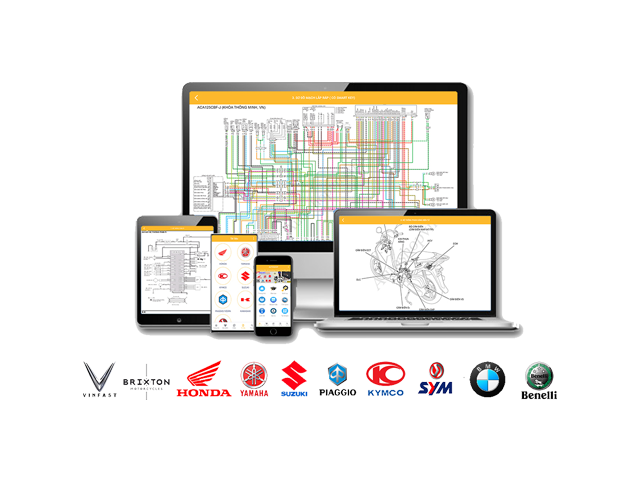

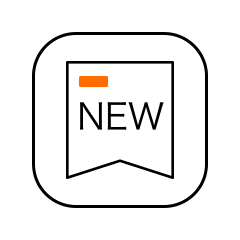
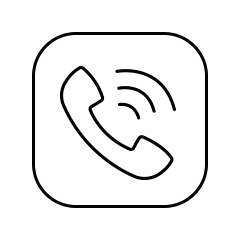
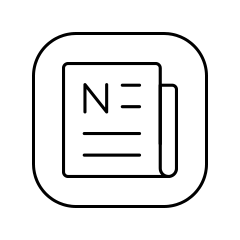
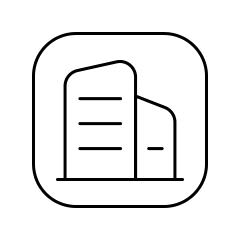
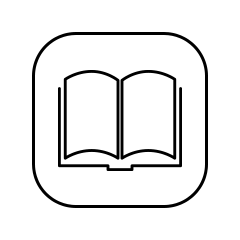
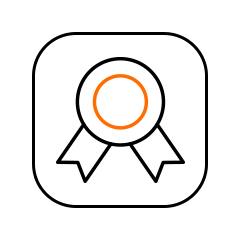
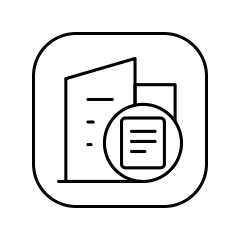







Mình đã khoá xe bằng smart key nhưng sau đó thỉnh thoảng xe vẫn kêu tít tít là tại sao?
E vặn núm tắt xe vision. Bấm chìa khóa smart key đã chuyển sang tín hiệu màu đỏ. Nhưng e bấm vào nút đề thì xe vẫn lên và đề được. E phải làm sao ạ